Google recently launched a new feature on Google Drive that will improve collaboration. Users can now use a combination of Microsoft Office and G Suite while working with their teammates and clients. This update allows them to conveniently comment on Office files, images, and PDFs in the ‘Preview’ pane of Drive. Learn how you can take advantage of this new feature.
To reduce the hassles
Google Drive allows your team to seamlessly share files in the cloud and work on the go. The tech giant knows that businesses require all types of tools and files to finish certain tasks and responsibilities efficiently. This is why they eliminated the stresses of converting a document into a G Suite equivalent file just to allow commenting.
To ease your responsibilities
Google decided to enable comments directly on Microsoft office documents, images, and PDFs without any need for conversion. This is particularly helpful when you’re working with another firm, negotiating a sales transaction with a supplier, or discussing a contract with a customer. In each case, you'd likely deal with different file formats.
To improve collaboration
The most recent update allows you to comment on various file formats in Google Drive, akin to how you do it in Google Docs. In Drive’s ‘Preview’ pane, you can assign tasks, mention colleagues, or add notes, and your team will be able to respond even if they don’t use G Suite.
For instance, when one of your colleagues opens an MS Word document on a Windows computer, he or she will automatically see the comments you added and have the chance to respond to it. Commenting on the ‘Preview’ pane won’t require you to open other applications or browsers just to finish your task. Instead, you can just open documents in its preview form, provide feedback, and get back to work.
Every now and then, Google releases new features on their host of tools and applications -- and it’s always for your benefit. Make sure you take advantage of these upgrades by regularly updating your G Suite. If this sounds too technical for you, or you really don’t have enough time to stay up to date, don’t hesitate to give us a call. It is always our pleasure to help you reach your bottomline in any way that we can.

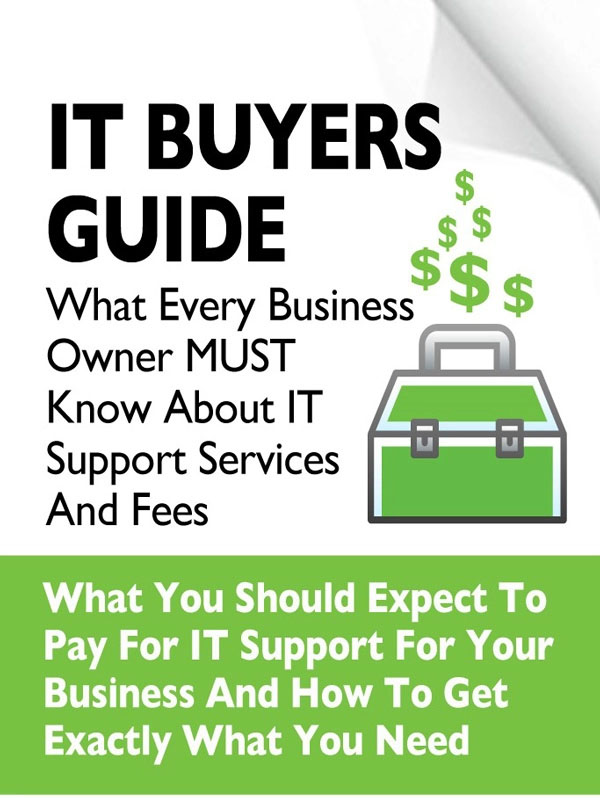
You must be logged in to post a comment.