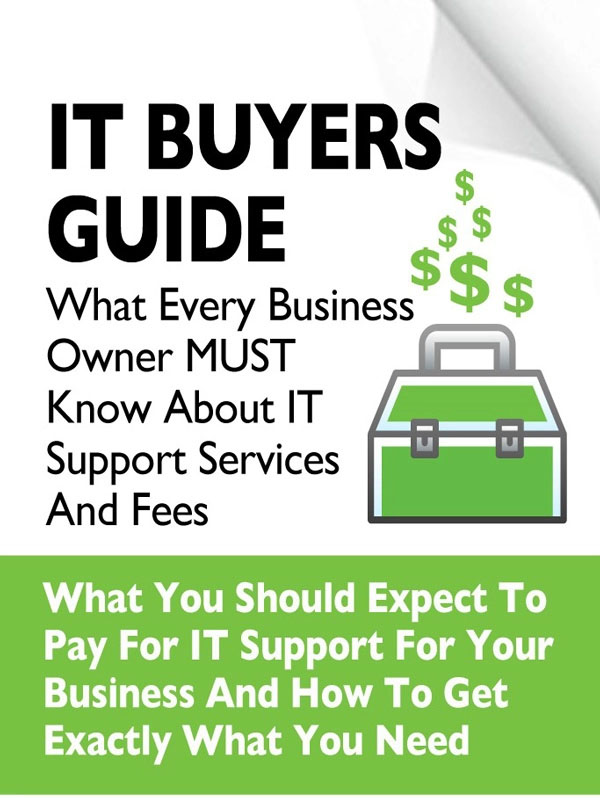Your staff's home network security jeopardize your firms network security…
Uneducated on cybersecurity, legal staff may not protect their home Wi-Fi adequately can give drive by hackers a straight path to your firm’s documents and databases.
Drive by hacking is become very popular in today's cybercrime world. Drive by hacking is the action of a cybercriminal driving by your home (or other area of established Wi-Fi) and attempting to connect to the Wi-Fi. Once connected the hacker can tap into all systems connected to the Wi-Fi including in some cases your law firm network via VPN or other method.
Let’s look at a real-life situation: one of your attorneys working from home on their unsecure Wi-Fi. A hacker is in the area searching for a connection to tap into, they find your attorney’s home Wi-Fi. Once connected, they could get into their home computer and jump to your firm’s computers, networks & systems, with your client’s information on it.
Once in the hacker could grab just about any information they want WITHOUT YOUR KNOWLEDGE and sell it on the dark web OR WORSE hold your firm for ransom (often in the $10,000+ range) threatening to release your client’s data opening you up for serious legal action if not disbarment. You know where the story goes from there...
To be safe from a scenario like this you need to ensure your firm is secure. To secure your firm, your attorneys and staff should be more secure at home too. Here’s a few tips for your staff to secure their Wi-Fi access points:
- Use stronger encryption and a more secure password
- Make your wireless network name hidden
- Change your wireless device password
- Use a secure firewall
- Have another Wi-Fi for guests
- Make sure your routers software is up to date
These are easy to set up security measures. If you have any questions or need assistance, we will be happy to help get your employees set up remotely.
Want more tips for setting up safe Work From Home networks? Check out our free Work from Home Tip Sheet at www.splice.net/coronavirus-work-from-home.
Of course, if you have an immediate IT need, you can always reach me at 513.252.0212.