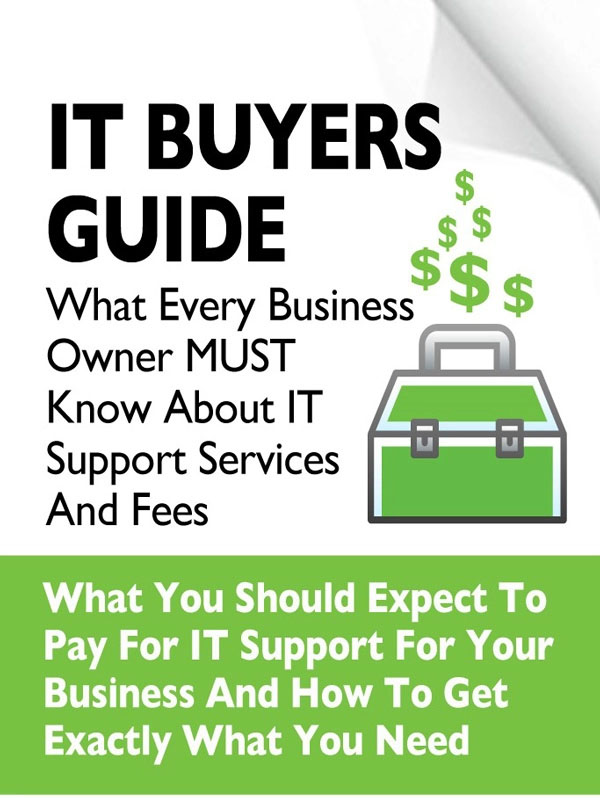In the fast-paced world of modern business, efficiency and productivity are paramount. To stay competitive, Cincinnati, Ohio, companies are constantly seeking innovative solutions to streamline their operations and empower their teams. One such solution that has gained significant traction is Microsoft 365 Copilot.
By integrating Copilot services with Microsoft 365, businesses can unlock many benefits, from enhanced collaboration and productivity to improved security and streamlined IT support. In this blog post, we'll delve into how Microsoft 365 Copilot can revolutionize IT support for businesses in Cincinnati, offering unique solutions to drive productivity and success.
The Benefits of Microsoft 365 Copilot
1. Proactive Monitoring and Management
One key advantage of Microsoft 365 Copilot is its proactive approach to IT support. By continuously monitoring the Microsoft 365 environment, Copilot can identify potential issues before they escalate, minimizing downtime and ensuring the smooth operation of critical business applications.
2. Enhanced Collaboration
Microsoft 365 Copilot includes tools that enable seamless communication and collaboration among team members. It empowers teams to work together more efficiently, regardless of location, through shared calendars, document collaboration, instant messaging, and video conferencing.
3. Improved Security
Security is a top priority for businesses in today's digital world. Microsoft 365 Copilot helps enhance security by implementing robust security measures such as multi-factor authentication, data encryption, and threat detection. By safeguarding sensitive data and protecting against cyber threats, Copilot ensures that businesses can operate securely and confidently.
4. Tailored Solutions
Microsoft 365 Copilot offers customized solutions tailored to each business's unique needs. Whether optimizing email workflows, migrating data to the cloud, or implementing security policies, Copilot provides personalized support and guidance to help companies to maximize the value of their Microsoft 365 investment.
5. Cost Savings
Outsourcing our Microsoft Copilot Services in Cincinnati allows businesses to realize significant cost savings compared to maintaining an in-house IT team. With Copilot, enterprises pay a predictable monthly fee based on usage, eliminating the need for costly upfront investments in hardware, software, and personnel.
Unlocking Innovation with Microsoft 365 Copilot
While the benefits of Microsoft 365 Copilot are vast, let's delve deeper into five remarkable capabilities that set Copilot apart as a transformative tool for businesses:
1. Email Summarization
Copilot excels at summarizing emails where you've been mentioned recently. It highlights the sender and categorizes emails by topic, ensuring you stay organized and focused amidst the email deluge.
2. Meeting Insights and Action Items
With Copilot, meetings become more productive. It summarizes meetings and generates action item lists based on Microsoft Teams discussions, ensuring that follow-ups and tasks are efficiently managed and executed.
3. Enhanced Browser Experience
Copilot extends its capabilities beyond traditional applications. The Microsoft Edge browser provides insights, answers questions, understands notes, extracts to-do lists, and delivers explicit answers to enhance your browsing experience and productivity.
4. Data Visualization
Copilot revolutionizes data analysis in Excel. A single prompt can transform raw spreadsheet data into compelling charts, empowering users to derive actionable insights and make informed decisions effortlessly.
5. Email Drafting Assistance
Crafting the perfect email is an art, and Copilot is your writing coach in Outlook. It offers coaching and suggestions for tone, clarity, and reader sentiment, ensuring your emails resonate with recipients and drive the desired outcomes.
Features and Challenges of Using Microsoft Copilot Services
Features:
- Real-time monitoring and troubleshooting
- Optimization of Microsoft 365 applications and tools
- Advanced security measures such as threat detection and encryption
- Personalized support and tailored solutions
- Scalable and cost-effective subscription-based model
Challenges:
- Adoption and integration challenges for new users
- Training and onboarding requirements for employees
- Data migration and transition process for existing systems
- Ensuring compliance with industry regulations and standards
- Ongoing maintenance and updates to keep systems secure and efficient
Integrating Microsoft 365 Copilot in IT Support
Integrating Microsoft 365 Copilot into your IT support strategy can yield a multitude of benefits for your business:
1. Streamlined Operations: With proactive monitoring and management, Copilot helps streamline IT operations, reducing the burden on internal IT teams and enabling them to focus on strategic initiatives.
2. Enhanced Productivity: By optimizing the Microsoft 365 environment and providing seamless collaboration tools, Copilot empowers employees to work more efficiently, boosting organizational productivity.
3. Improved Security Posture: Copilot's robust security measures help strengthen your business's overall security posture, protecting sensitive data and minimizing the risk of cyber threats and data breaches.
4. Scalability and Flexibility: Copilot offers scalable solutions that can grow with your business. Whether you're a small startup or a large enterprise, Copilot can tailor its services to meet your evolving needs, providing the flexibility you need to adapt and thrive in a dynamic business environment.
How SpliceNet Can Help with Microsoft Copilot Services?
At SpliceNet, we understand businesses' challenges when integrating new technologies into their workflows. That's why we're thrilled to introduce our comprehensive Microsoft 365 Copilot Readiness Roadmap. Whether a small startup or a large enterprise, SpliceNet will guide you through every step, ensuring a smooth and successful transition to Microsoft 365 Copilot.
What Does Our Microsoft 365 Copilot Roadmap Include?
1. Readiness Assessment: We'll thoroughly assess your IT infrastructure, needs, and goals to determine your readiness for Copilot services.
2. Adoption Plan: Based on the assessment findings, we'll develop a customized adoption plan tailored to your business requirements, ensuring a seamless transition to Microsoft 365 Copilot.
3. Implementation Plan: Our team of experts will work closely with you to implement Copilot services, including setup, configuration, and integration with your existing systems.
4. Roadmap: We'll provide a clear roadmap outlining the steps involved in the transition to Microsoft 365 Copilot and timelines and milestones to keep the project on track.
5. Ongoing Support: Once Copilot services are implemented, we'll continue to provide ongoing support and assistance to ensure the smooth operation of your Microsoft 365 environment and address any issues or concerns that may arise.
Conclusion!!
Microsoft 365 Copilot offers a unique and powerful solution for Cincinnati businesses looking to boost productivity and streamline IT support. With enhanced collaboration, proactive support, advanced security features, tailored solutions, and cost-effective IT support, Copilot services empower businesses to maximize the value of their Microsoft 365 investment and achieve their goals more efficiently.
At SpliceNet, we're committed to helping businesses in Cincinnati harness the full potential of Microsoft 365 Copilot. With our comprehensive Microsoft 365 Copilot Readiness Roadmap, we'll guide you through every step of the process, ensuring a smooth and successful transition to Copilot services.
Unlock the full potential of Microsoft 365 with Copilot services and take your business to new heights of productivity and success. Contact us today to learn more about how Microsoft 365 Copilot can revolutionize IT support for your business in Cincinnati.