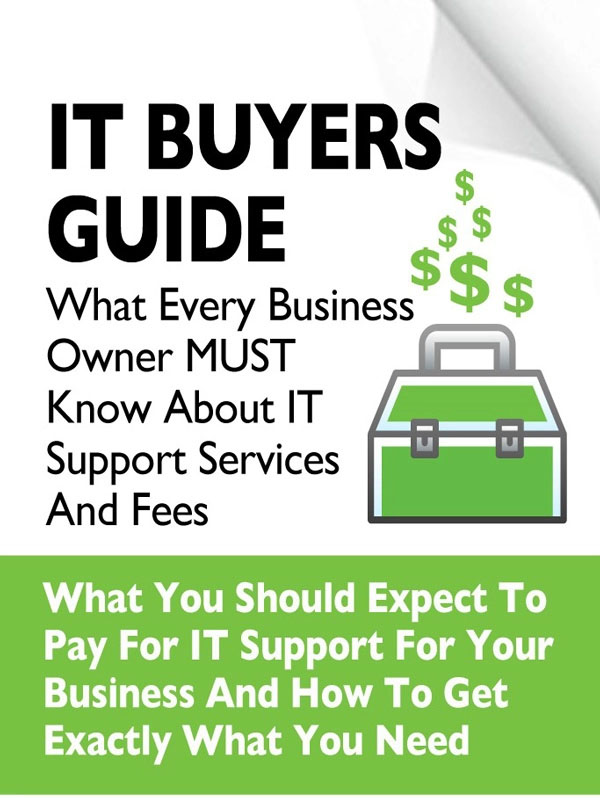On February 2, 2016 we thought we would test our followers knowledge of how to react to phishing emails. We asked this question:
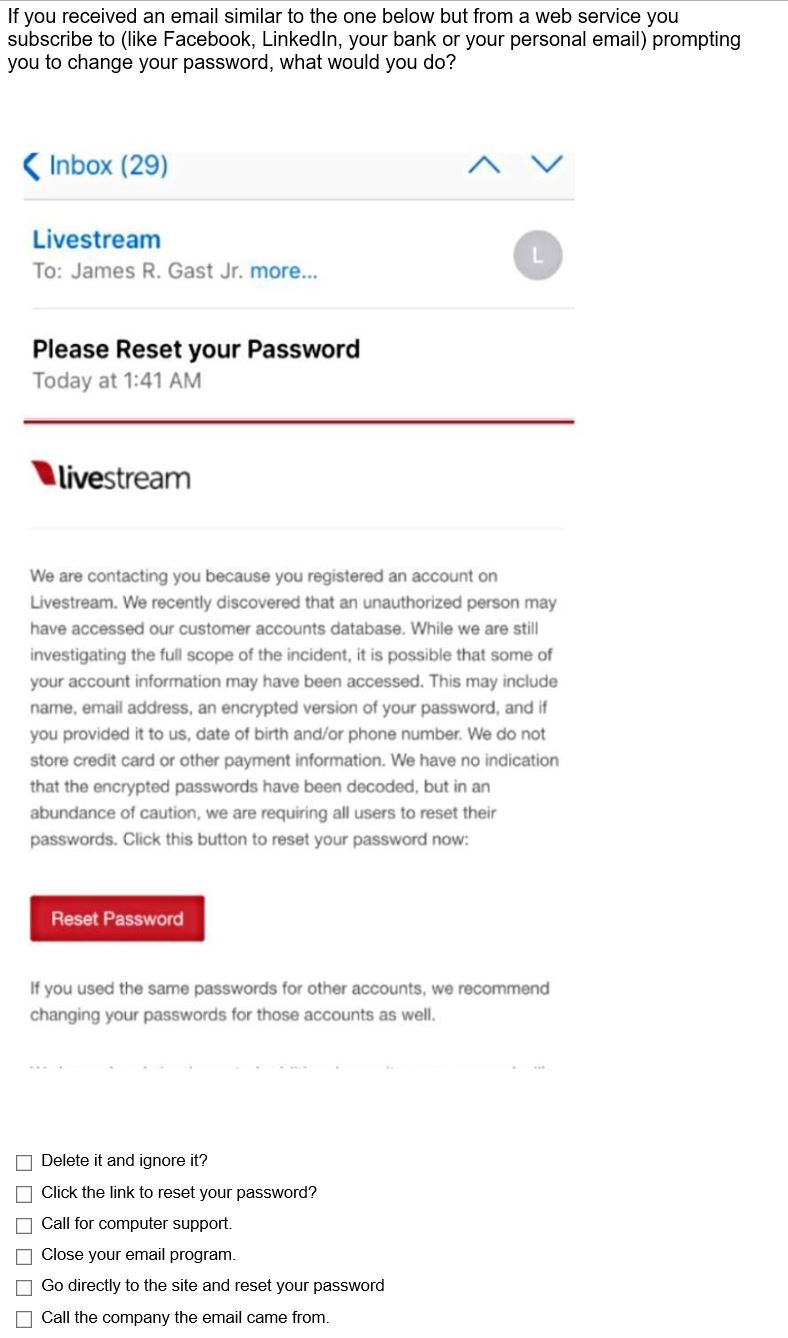
We had 58 responses with the following results:
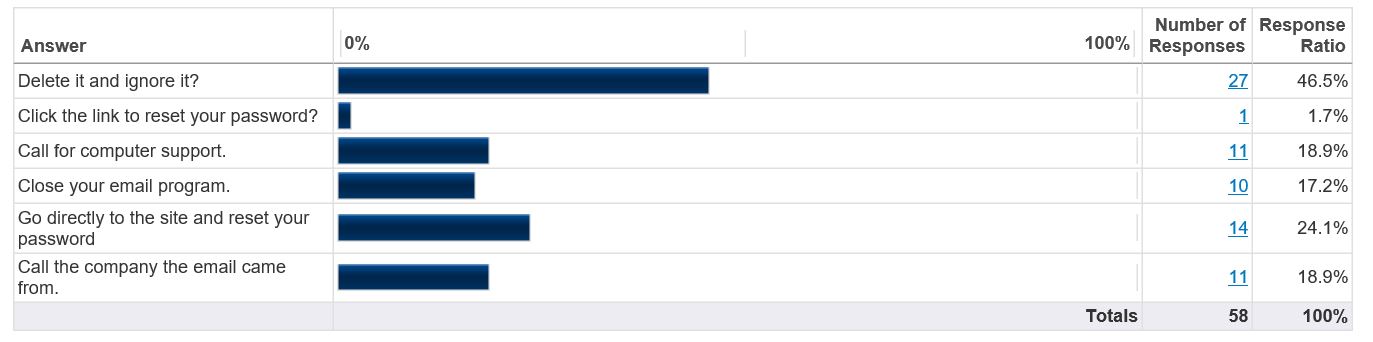
Although we were happy to see that nearly 50% of followers would delete it and move on, what did concern us is that almost 20% of our respondents would call the company. The problem is that the email could give a fictitious phone number and still scam the computer user. Also it’s probably a huge time waster to do so.
Here is what we gave as our weekly answer to the quiz:
The problem with this type of email is that it could be legit or fake. Sometimes you just can’t tell. In either case, the safe bet is to delete the email and go directly to the website and change your password there.
That being the said you should rarely ignore them. If a company’s security has been breached your data and password are in jeopardy. If you use the same password for all the website you subscribe to you may want to consider changing your password at your most critical sites too.I suggested having a series of passwords with varying levels of “protection importance”. I have a “super secret” password I only use for banking and shopping sites (sites that if breached could have a major financial or privacy impact on my family or business) and a “non-critical site” password I use for sites that have no financial or privacy impact to me.
No how you handle your passwords, do not keep your passwords in your wallet or purse or in a file on your computer. Wallets get lost and computers get hacked and then you’re forced to change all of them.Tip: if ever in doubt do not click a link in an email and always be suspicious before clicking. If you are ever in doubt call for support @ 513.563.3533
Thanks and be safe.
Jim and Dave
SpliceNet