Is it safe to save your passwords when you're prompted by your web browser on your computer or phone?
If you don't already know, you should NEVER save your passwords anywhere your technology team has not given the "ok" to do so.
If you kinda know you shouldn't save passwords but you do anyway maybe this will put it into perspective:
When I was a kid I used to cut through this guy's backyard to get to a park we used to play in every day. I was always careful to not get caught because I knew I wasn't doing the right thing. When I got caught the guy would typically just yell at me and my friend for messing up his grass and flower beds. However, this one time he told my dad and I got the whooping I never wanted to know again. You can bet I never took my favorite shortcut to the park ever again.
Saving your passwords in your web browser is just like taking a shortcut you know you shouldn't. You're trying to save some time for yourself, you know you shouldn't even though you can and if you get hacked, your firm is going to take a whooping in the form of downtime, costs to fix lost/locked files, lost clients or someone losing a law license
What you do on your personal smart phone is your business however if you use your personal phone for firm email/work, I recommend not saving passwords on it either.The image here can give you an idea on how to turn this feature off. Since all phones are different, ask your IT team for suggestions.

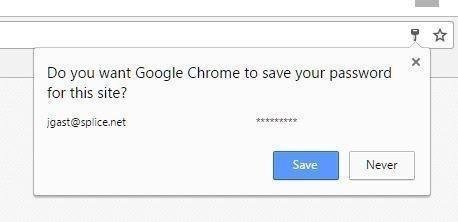

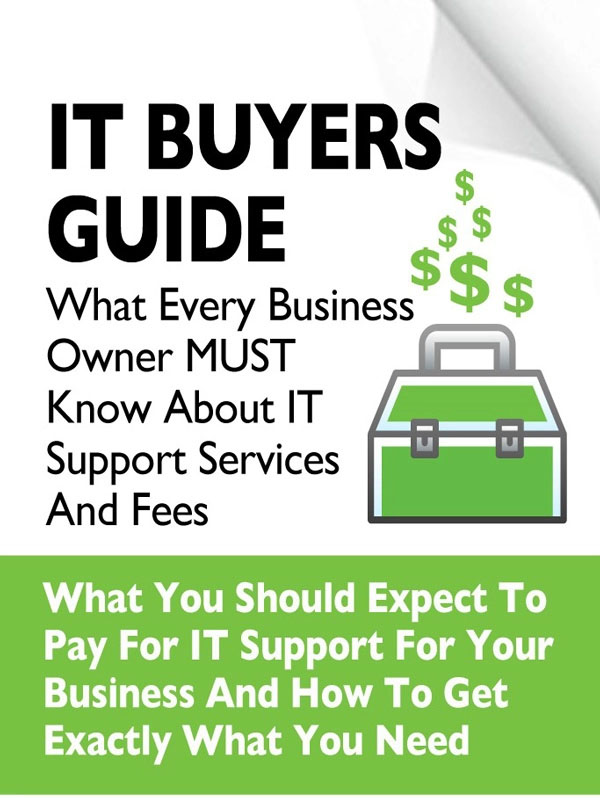
You must be logged in to post a comment.