Hypothetically, if you were looking to purchase bulk paper which of the following search engine results would you feel safe clicking on and why?
How Can You Tell If A Website Is Safe?
You can't tell if a website is safe by merely looking at search engine results no matter how many "stars" they have or the text they use.
Most of us use the Internet all day to shop, get social, read news, do research or some other personal or work function. We use Google and Bing to search for the info we need and too many times we quickly click on any result that "looks interesting". We visit the site then we go back to the search results, rinse and repeat until we find what we're looking for. This is probably one of the most dangerous activities we can do on the Internet. One of the most popular ways that computers get infected and firm's get hacked is by visiting unsafe web sites. Believe it or not you can get hacked just by visiting a website, it's called a "drive-by".
Just like you shop at a certain set of brick-and-mortar stores (Kohl's, Macy's, Walmart, Home Depot, Lowe's and so on) so should you try to visit websites similarly online. I'm not saying that unknown websites should not be visited but they should be with a level of caution for a couple of reasons:
- for business reasons: going to the wrong website can infect your work computer, lock all the firm's docs, cause a big data breach or bring your firm completely down costing them a bunch of $$$ and downtime.
- for personal reasons: most home compute
rs do not have backup. The wrong infection can make the pics of baby's first Easter go bye-bye or worse it could lead to an identity theft.
So what's the answer to the question?
Probably the safest sites to visit IMO would have been #2 and #3. Notice Amazon is not on that list. I'm not down on Amazon, just their third-party vendors and their trustworthiness for my biz's or personal credit card info.
I'm not familiar with the others (you might be) so to be safe I'd pass and not even click on them. Again, not that the others are not safe to shop at but there's a reason I drive by stores I don't know and go to a major retailer - I just know them.
So How Can You Browse Safely?
Here are a couple of tips to browse safely:
- if the site looks "phishy" (pun intended) move on. Mispellings (catch that?) are a sure sign
- use the "cache" option (the little down arrow next to the web address in search results) to see a safe view of the web site
- use a browser without extensions (dunno how, just ask me)
- don't install things from websites unless you expect them and IT says it's ok.
- only go to sites with US-based TLDs (top level domain) like .com - no .jp, .au or the like.
- use websites with legit looking domain names. www.buyshoes.com vs. www.shu-buy.jp
- use an antivirus program that has a browser plugin feature that check for suspicious websites. Webroot does this.

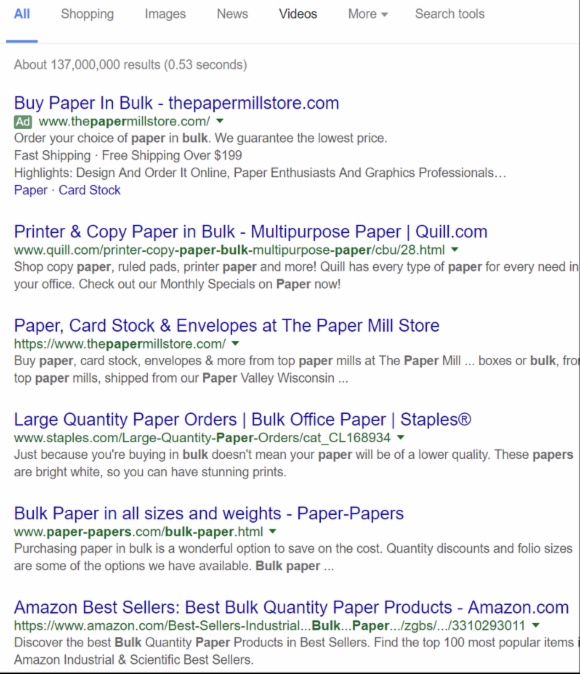

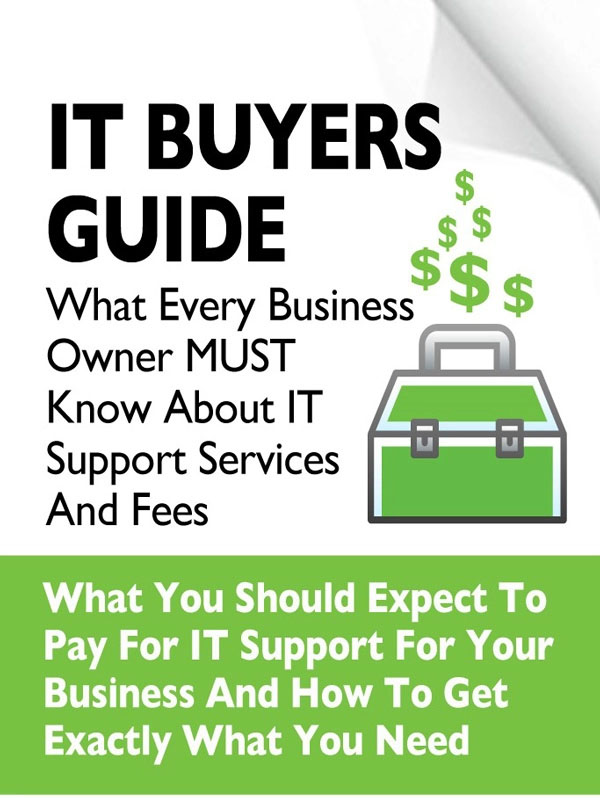
You must be logged in to post a comment.