In the fast-paced legal industry, efficiency, collaboration, and security are paramount. Law firms deal with vast amounts of sensitive data, manage complex cases, and need to communicate effectively within teams and with clients. Microsoft 365 offers a suite of tools specifically designed to meet these needs, making it an essential asset for any law firm. In this article, we'll explore the top 5 Microsoft 365 features for law firms and how they can transform your legal practice.
1. Microsoft Teams: Seamless Communication and Collaboration
In any law firm, communication and collaboration are key to success. Microsoft Teams, a core component of Microsoft 365, offers a centralized platform where legal professionals can chat, hold video meetings, share documents, and collaborate in real time.
Why it’s essential for law firms:
- Client Communication: Microsoft Teams allows for secure client communication, ensuring that sensitive information is shared through encrypted channels. Whether it’s a quick chat or a formal meeting, everything is documented and stored securely.
- Case Collaboration: Teams make it easy to collaborate on case files, with the ability to create specific channels for different cases or clients. This organization ensures that all relevant documents and communications are easily accessible to the legal team.
- Integration with Other Microsoft 365 Tools: Teams integrate seamlessly with other Microsoft 365 apps like Outlook, SharePoint, and OneDrive, making it easier to schedule meetings, share documents, and track case progress without leaving the platform.
2. OneDrive for Business: Secure and Accessible Document Storage
Document management is a critical aspect of any law firm’s operations. With Microsoft 365, OneDrive for Business offers a secure cloud-based solution for storing, accessing, and sharing documents.
Why it’s essential for law firms:
- Accessibility: Legal professionals can access important documents from any device, anywhere, at any time. This flexibility is crucial for lawyers who are often on the move or working remotely.
- Security: OneDrive for Business offers advanced security features, including encryption, multi-factor authentication, and secure sharing options. This ensures that sensitive legal documents are protected from unauthorized access.
- Collaboration: Multiple team members can work on documents simultaneously, with changes automatically saved and version history maintained. This is particularly useful for drafting legal documents that require input from various stakeholders.
3. Outlook: Efficient Email Management and Scheduling
Email remains a primary mode of communication in the legal industry, and Microsoft Outlook provides robust tools for managing email and scheduling.
Why it’s essential for law firms:
- Organized Communication: Outlook’s powerful filtering and organization tools help legal professionals manage their inboxes efficiently. With features like Focused Inbox, Clutter, and customizable folders, important emails are never lost in the shuffle.
- Scheduling: Outlook’s integrated calendar allows for easy scheduling of meetings, court dates, and deadlines. The ability to share calendars with colleagues ensures that everyone is on the same page.
- Integration with Teams and OneDrive: Emails can be easily converted into Teams meetings, and attachments can be saved directly to OneDrive, streamlining communication and document management.
4. SharePoint: Centralized Document Management and Collaboration
For law firms handling large volumes of documents, SharePoint provides a comprehensive solution for document management, collaboration, and workflow automation.
Why it’s essential for law firms:
- Centralized Document Repository: SharePoint allows law firms to create a centralized document library, where all case files, contracts, and legal documents are stored. This ensures that everyone has access to the most up-to-date information.
- Workflow Automation: SharePoint can automate routine tasks like document approval processes, saving time and reducing the risk of errors. For example, a contract review process can be automated, ensuring that the right people review and approve documents in the correct order.
- Access Control: SharePoint’s granular access control settings ensure that only authorized personnel can access specific documents or folders, enhancing security and compliance with legal regulations.
5. Microsoft 365 Compliance Center: Ensuring Security and Regulatory Compliance
Compliance with legal regulations is a top priority for law firms, and the Microsoft 365 Compliance Center offers tools to help manage and enforce compliance.
Why it’s essential for law firms:
- Data Loss Prevention (DLP): DLP policies can be set up to automatically detect and prevent the sharing of sensitive information, such as client data or financial records, outside of the organization.
- Advanced Threat Protection (ATP): ATP provides robust security against phishing, malware, and other cyber threats, which are critical in protecting sensitive legal information.
- Audit Logs and Reporting: The Compliance Center offers detailed audit logs and reporting features, helping law firms monitor and document their compliance efforts. This is particularly important for meeting regulatory requirements and conducting internal audits.
Maximizing Microsoft 365 features for law firms
Microsoft 365 offers a powerful suite of tools tailored to meet the unique needs of law firms. By leveraging features like Microsoft Teams, OneDrive for Business, Outlook, SharePoint, and the Compliance Center, law firms can enhance their communication, collaboration, document management, and compliance efforts.
To fully realize the benefits of Microsoft 365, it’s essential to implement these tools as part of a broader IT strategy tailored to your firm’s specific needs. Whether you’re looking to improve remote work capabilities, secure sensitive data, or streamline internal processes, Microsoft 365 provides the tools you need to succeed.
As regulations and technology continue to evolve, staying ahead of the curve is crucial. By integrating Microsoft 365 features into your daily operations, your law firm can enhance its efficiency, maintain compliance, and ultimately provide better service to your clients.
In conclusion, the top Microsoft 365 features for law firms—Teams, OneDrive for Business, Outlook, SharePoint, and the Compliance Center—offer a comprehensive solution for managing the challenges of the modern legal environment. With these tools, your firm can improve collaboration, secure sensitive information, and ensure compliance, all while maintaining the high level of service that your clients expect.



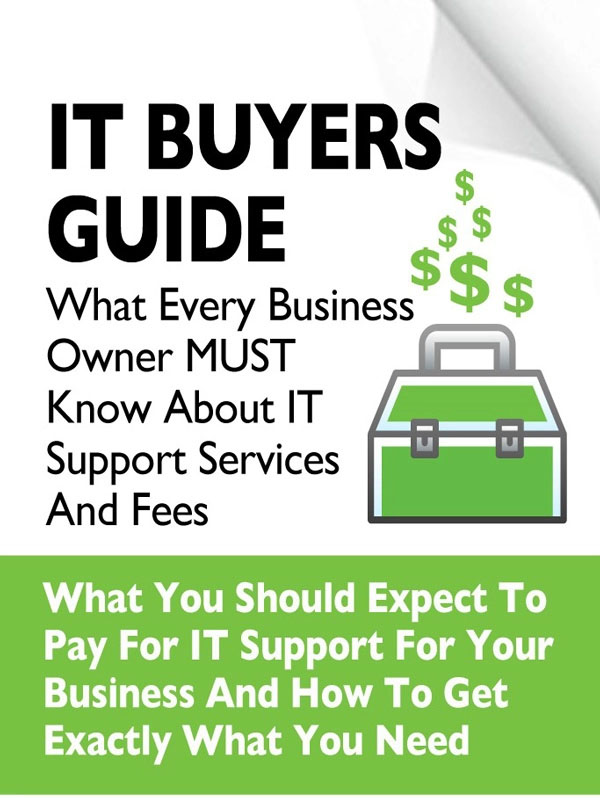
You must be logged in to post a comment.