In today’s fast-paced legal environment, where time is money, law firms are constantly seeking ways to enhance efficiency and streamline their operations. One of the most effective tools for achieving this is Microsoft 365, a comprehensive suite of productivity applications that has become indispensable in the legal sector. From improving collaboration to automating routine tasks, Microsoft 365 offers a multitude of features that significantly boost productivity in law firms. In this post, we will explore how Microsoft 365 productivity tools can transform the way law firms operate, leading to better outcomes for both legal professionals and their clients.
1. Enhanced Collaboration with Microsoft Teams
Collaboration is at the heart of any successful law firm, where lawyers, paralegals, and administrative staff must work together seamlessly to meet client needs. Microsoft Teams, a key component of the Microsoft 365 suite, revolutionizes how legal teams collaborate. With Teams, law firms can create dedicated channels for specific cases or projects, allowing team members to share documents, hold discussions, and collaborate in real time. This eliminates the need for endless email chains and ensures that all relevant information is accessible in one centralized location.
Moreover, Microsoft Teams integrates with other Microsoft 365 applications such as Word, Excel, and SharePoint, enabling legal professionals to co-author documents and manage case files without leaving the Teams interface. This integration not only saves time but also ensures that everyone is working with the most up-to-date information, which is crucial in the fast-moving legal industry.
2. Streamlined Document Management with SharePoint and OneDrive
Managing legal documents is one of the most challenging aspects of running a law firm. With thousands of documents to handle, ranging from contracts and briefs to case files and correspondence, law firms need a robust document management system. Microsoft 365 offers a powerful solution in the form of SharePoint and OneDrive.
SharePoint provides a secure platform for storing, organizing, and sharing documents within the firm. Its advanced search capabilities allow legal professionals to quickly locate the documents they need, while its version control features ensure that everyone is working with the latest versions. Additionally, SharePoint’s customizable workflows can automate routine tasks such as document approvals and archiving, further enhancing productivity.
OneDrive complements SharePoint by providing individual team members with personal cloud storage. This allows lawyers to access their files from any device, whether they are in the office, at court, or working remotely. The seamless integration between OneDrive and SharePoint ensures that documents can be easily shared and synchronized across the entire firm.
3. Automated Scheduling and Task Management with Outlook
Effective time management is critical in the legal profession, where deadlines are non-negotiable. Microsoft 365’s Outlook application is more than just an email client; it is a comprehensive tool for managing schedules, tasks, and communications. For law firms, Outlook’s calendar and task management features are invaluable for keeping track of court dates, client meetings, and filing deadlines.
Outlook’s integration with Microsoft 365’s other applications allows users to set reminders, assign tasks to team members, and even schedule meetings directly from an email thread. This reduces the risk of missed deadlines and ensures that everyone is on the same page regarding upcoming tasks and appointments. Additionally, Outlook’s AI-powered features, such as Focused Inbox and suggested replies, help legal professionals manage their inboxes more efficiently, allowing them to focus on high-priority tasks.
4. Improved Legal Research and Drafting with Word and Excel
Legal research and document drafting are fundamental tasks in any law firm, and Microsoft 365 productivity tools like Word and Excel have long been staples in the legal industry. However, with the enhancements provided by Microsoft 365, these applications have become even more powerful.
Microsoft Word, for instance, offers advanced features such as real-time collaboration, which allows multiple lawyers to work on a document simultaneously. This is particularly useful for drafting complex legal documents, where input from multiple team members is often required. Word also includes AI-powered tools like Editor, which provides suggestions for improving grammar and style, helping lawyers produce high-quality, professional documents.
Excel is another indispensable tool in the legal sector, especially for tasks such as financial analysis, case data management, and document tracking. With Microsoft 365, Excel has been enhanced with features like Power Query and Power Pivot, which enable law firms to analyze large datasets quickly and efficiently. This is particularly useful for tasks like billing analysis, where accurate data is crucial for ensuring client satisfaction and maximizing profitability.
5. Enhanced Security and Compliance
In the legal industry, where confidentiality is paramount, data security is a top priority. Microsoft 365 productivity tools offer robust security features designed to protect sensitive information and ensure compliance with legal regulations.
With Microsoft 365, law firms can take advantage of built-in security features such as data encryption, advanced threat protection, and multi-factor authentication. These tools help safeguard client information and reduce the risk of data breaches, which can have serious legal and financial consequences. Additionally, Microsoft 365’s compliance features allow law firms to easily manage and monitor their adherence to industry regulations, providing peace of mind for both the firm and its clients.
6. Scalability and Flexibility
One of the key advantages of Microsoft 365 is its scalability and flexibility. Whether a law firm is a small boutique practice or a large international firm, Microsoft 365 can be tailored to meet its specific needs. The subscription-based model allows firms to add or remove users and services as needed, ensuring that they only pay for what they use.
Moreover, Microsoft 365’s cloud-based infrastructure allows law firms to work from anywhere, at any time. This flexibility is particularly valuable in today’s increasingly remote work environment, where the ability to access documents and collaborate with colleagues from any location is essential.
7. Conclusion: Microsoft 365 Productivity in Law Firms
In conclusion, Microsoft 365 productivity tools offer a comprehensive solution for law firms looking to enhance their efficiency and streamline their operations. From improving collaboration and document management to automating routine tasks and ensuring data security, Microsoft 365 provides the tools that legal professionals need to succeed in a competitive industry. By leveraging the power of Microsoft 365, law firms can not only improve their productivity but also deliver better outcomes for their clients, ensuring long-term success in the legal marketplace.
Implementing Microsoft 365 in your law firm is more than just adopting new software; it’s about embracing a new way of working that maximizes productivity, enhances collaboration, and secures your firm’s future. As the legal landscape continues to evolve, staying ahead of the curve with Microsoft 365 is essential for any law firm committed to excellence.



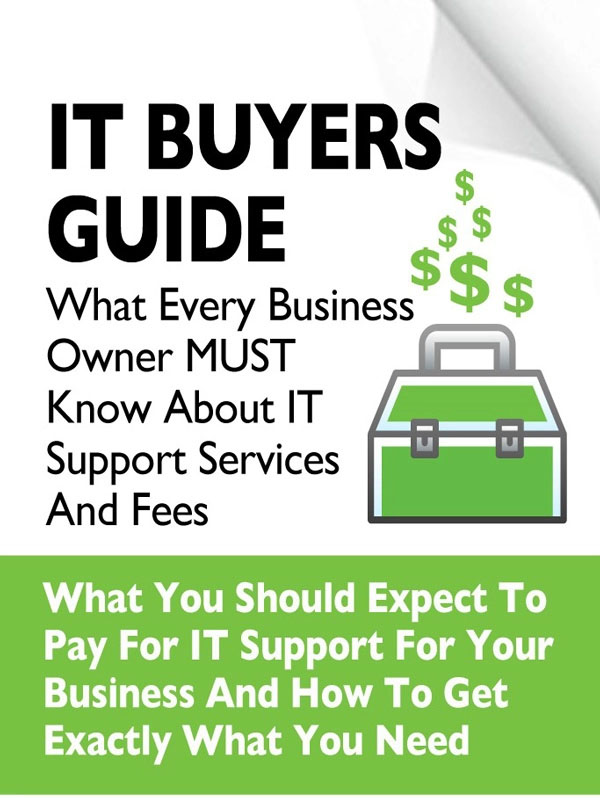
You must be logged in to post a comment.