In the legal industry, client service is paramount. The ability to provide timely, accurate, and efficient service can significantly impact a law firm's reputation and success. Microsoft 365, with its suite of integrated tools, has long been a staple in law firms for enhancing productivity and collaboration. However, with the introduction of Microsoft 365 Copilot, these tools have become even more powerful. This AI-powered assistant is set to revolutionize the way legal professionals work, offering new ways to enhance client service. In this blog post, we’ll explore how Copilot, as part of the essential Microsoft 365 tools for lawyers, can elevate the client experience.
1. Streamlining Document Drafting and Review
One of the most time-consuming tasks for any lawyer is drafting and reviewing documents. From contracts to legal briefs, the process demands precision and can take hours, if not days, to complete. Microsoft 365 Copilot significantly speeds up this process by automating many aspects of document creation and review.
Why it’s essential for lawyers:
- Automated Drafting: Copilot can assist in drafting legal documents by generating initial drafts based on prompts provided by the lawyer. This allows legal professionals to focus on refining the content rather than starting from scratch, ultimately speeding up the turnaround time for clients.
- Smart Suggestions: Copilot offers intelligent suggestions for improving clarity, grammar, and legal language, ensuring that the final document is polished and professional. This not only enhances the quality of the work but also reduces the need for extensive revisions.
- Efficient Review: Copilot can help identify inconsistencies, missing information, or potential legal issues within documents. By automating parts of the review process, lawyers can provide clients with accurate and well-crafted documents more quickly.
2. Enhancing Client Communication and Collaboration
Effective communication is at the heart of excellent client service. With Microsoft 365 tools for lawyers, such as Teams and Outlook, Copilot adds an extra layer of efficiency and personalization to client interactions.
Why it’s essential for lawyers:
- Personalized Responses: Copilot can assist in drafting personalized emails and messages to clients, ensuring that communication is not only prompt but also tailored to the client's needs and case specifics. This attention to detail can significantly improve client satisfaction.
- Meeting Summaries and Action Items: After a meeting with a client, Copilot can generate a summary of the discussion and outline the next steps. This helps ensure that both the lawyer and the client are on the same page, reducing the likelihood of misunderstandings or missed deadlines.
- Collaboration on Client Matters: Within Microsoft Teams, Copilot can help manage client-related channels, track ongoing discussions, and ensure that all relevant information is readily available to the legal team. This streamlined collaboration translates to faster, more coordinated service for clients.
3. Improving Legal Research and Case Preparation
Legal research is a critical component of case preparation, but it can be time-intensive and complex. Copilot, as part of Microsoft 365 tools for lawyers, can greatly enhance the efficiency and accuracy of this process.
Why it’s essential for lawyers:
- Automated Research Assistance: Copilot can help lawyers find relevant case law, statutes, and legal precedents more quickly by scouring databases and summarizing key findings. This allows lawyers to spend less time searching for information and more time applying it to their cases.
- Contextual Insights: When preparing for a case, Copilot can provide contextual insights based on the documents and data available in the firm’s Microsoft 365 environment. For example, it can highlight previous similar cases or relevant client history, offering a more comprehensive understanding of the legal landscape.
- Efficient Case Management: Copilot can help organize and manage case files, ensuring that all relevant documents, research, and communications are easily accessible. This organization improves case preparation and ensures that no critical details are overlooked.
4. Enhancing Security and Compliance
In the legal industry, maintaining client confidentiality and complying with regulatory requirements is non-negotiable. Copilot works within Microsoft 365’s robust security framework to help law firms manage these crucial aspects more effectively.
Why it’s essential for lawyers:
- Automated Compliance Checks: Copilot can assist in monitoring compliance with industry regulations and internal policies by analyzing how documents are handled and shared within the firm. This proactive approach reduces the risk of non-compliance and ensures that the firm’s operations align with legal standards.
- Data Security: Copilot helps manage and enforce data security protocols, such as ensuring that sensitive documents are encrypted and access is restricted to authorized personnel only. This is especially important when dealing with highly confidential client information.
- Risk Management: Copilot can analyze patterns within the firm’s data to identify potential security risks or vulnerabilities. By flagging these issues early, law firms can take corrective action before any breaches occur, maintaining client trust and protecting the firm’s reputation.
Maximizing Microsoft 365 Tools for Lawyers with Copilot
Microsoft 365 Copilot is more than just a tool; it’s a transformative AI assistant that enhances the capabilities of the entire Microsoft 365 suite. For law firms, this means a more efficient, secure, and client-focused practice. By leveraging Copilot alongside Microsoft 365 tools like Teams, Outlook, and OneDrive, lawyers can streamline their workflows, improve client communication, and enhance overall service delivery.
As the legal industry continues to evolve, staying ahead of the curve with technology like Copilot is crucial. By integrating these advanced features into daily operations, law firms can provide a higher level of service, differentiate themselves in a competitive market, and ultimately achieve better outcomes for their clients.
In conclusion, Microsoft 365 Copilot offers a range of features that are essential for modern legal practices. From improving document drafting and client communication to enhancing time management and security, Copilot ensures that lawyers can focus on what they do best—serving their clients. By embracing these Microsoft 365 tools for lawyers, your firm can elevate its client service to new heights.

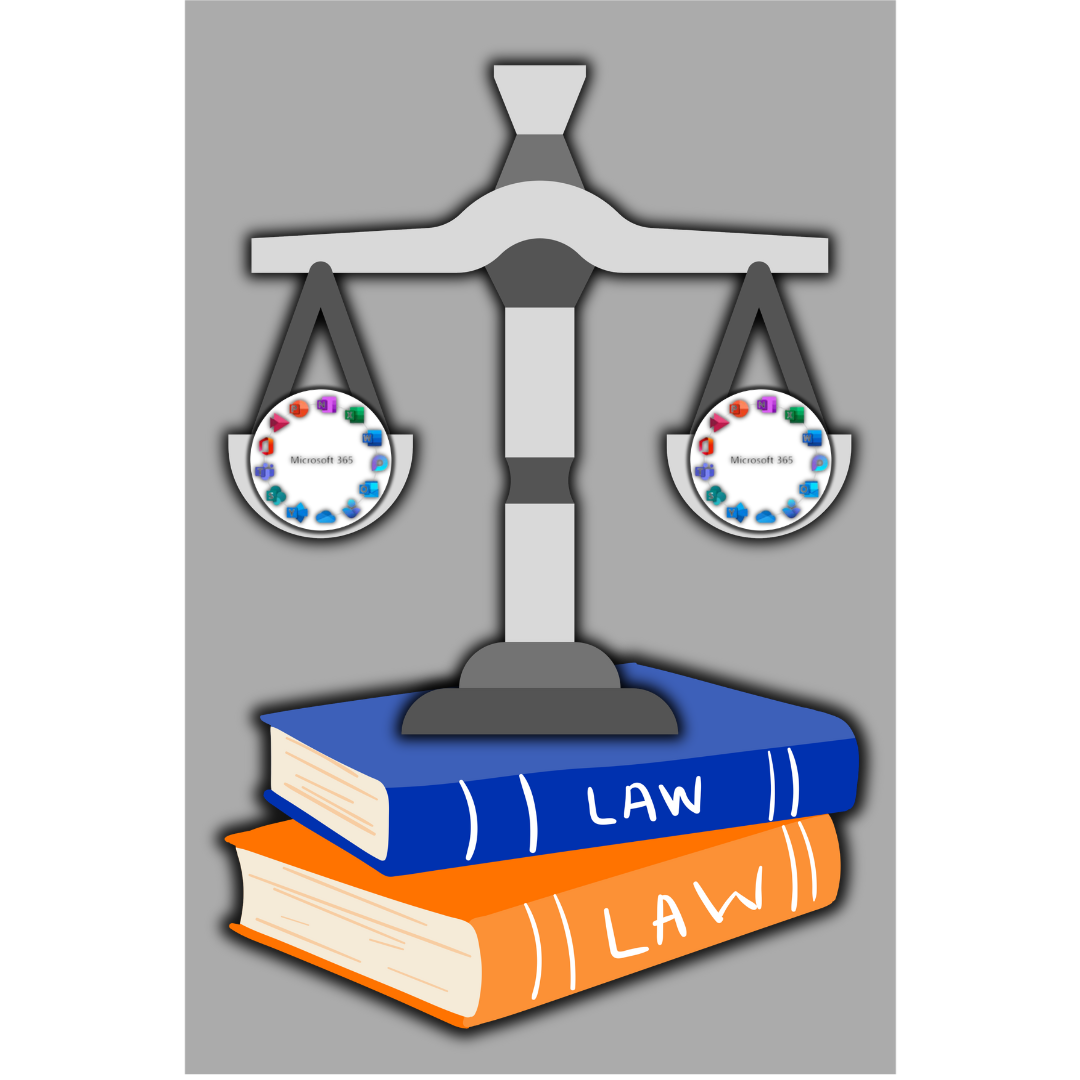

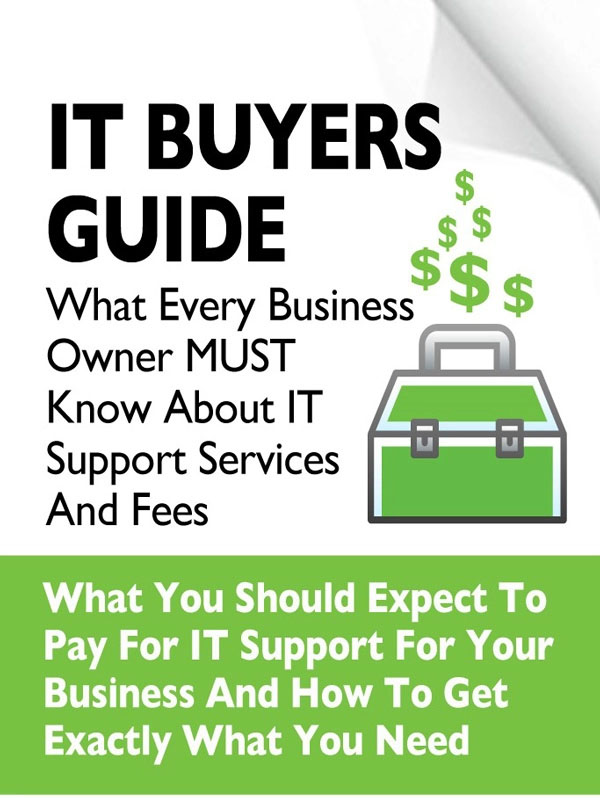
You must be logged in to post a comment.