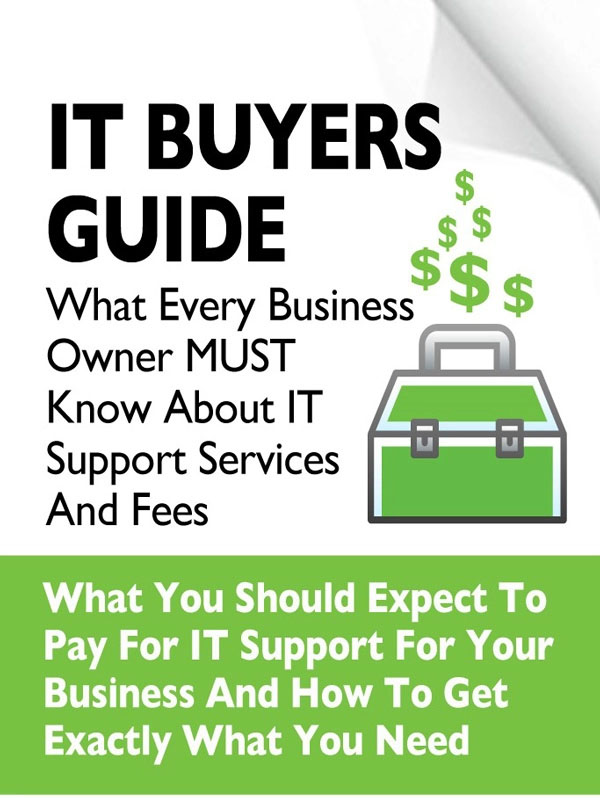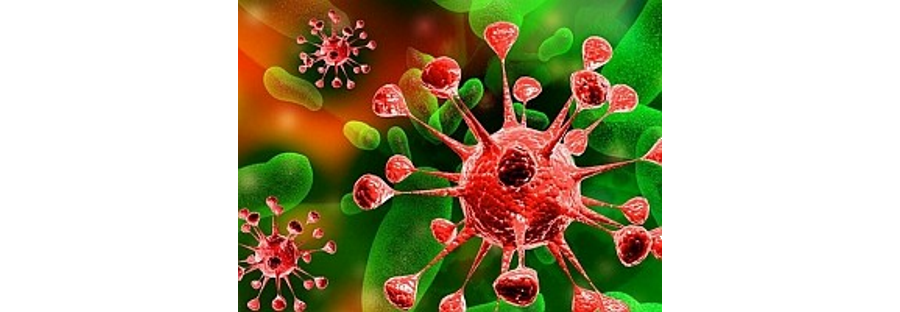
Surfing the Internet, reading your email or just using your computer is dangerous. You need all kinds of electronic prophylactics to be safe. Antivirus, antimalware, web filtering, firewalls, spam filters, security patches, and system lockdowns to name a few are required to stay secure. How’s a law firm supposed to make sure they’ve got all these in place let alone bear the burden of their costs and keep them working all the time? It’s ridiculous anymore that we have to deal with criminals even in our cyberspace. I freaking just hate viruses!!!
In the past virus infections were typically localized to a single PC and only affected that user. Lately the virus infection we see bring down the entire law firm and locks them out of their data by encrypting their files and holding their recovery for ransom. Good thing our customers take our advice and have our recommended backup/disaster recovery solution in place yet still they experience at least a few hours of downtime even though they have zero data loss (in most cases).
Seriously no one likes to think they are vulnerable until it’s too late and when it is too late we want our tech guys to put on their propellor hats, wave their magic computer wands and make it all better quickly; often to the point of verbally abusing and accosting them (honestly I’ve seen it first hand). My mom always said, an ounce of prevention is worth a pound of cure AND you can’t fix stupid. Take heed to the next section and DO THEM or don’t go crying and abusing your IT guy when you get caught unprepared and unprotected. If your IT guy hasn’t already pushed for these recommendations, call me right away!
Here are 5 things you need to do to help prevent these criminals from bringing down your business and costing your firm a fortune in unwanted IT costs and downtime:
- Duh…have at least one active scanning, up-to-date and monitored antivirus solution with an additional anti-malware software that is also up-to-date, managed and monitor.
- Have your computers patched on a regular basis automatically. Not by your end users because they will skip the updates. These updates must be applied by a system that they cannot ignore or turn off. The patching system should update the computer and the most popular major third-party applications like Adobe, Firefox Google Chrome, Apple iTunes, Java and all the other popular, regularly shared softwares that are major, well known virus infection vectors.
- Have a monitored and managed business class firewall at your company’s Internet gateway. It’s not enough just to have a firewall. Your firewall must have next generation heuristic traffic scanning capabilities to ensure that your employees can do as little harm as possible when they’re out in the new cesspool we called the Internet. For our customers we use firewalls that are top-notch at protecting them if their employees make innocent mistakes. A good firewall monitors inbound and outbound traffic signatures for potential virus threats and move to lock down on the first sign of trouble. These may be the best protection we have against virtual STDs (surfing transmitted diseases).
- Train your staff on the simple do’s and don’ts of using your firm’s tech. I’ve got a great list below you can use as a soup starter to help your employees not take down your network by accident, just shoot me an email (jgast@splice.net). Honestly your employees don’t know what they don’t know and it is your/our jobs to educate them and give them SOPs on how they should handle potential infections. They just don’t know when something is fictitious or when something is legit. When they get that mail forwarded to them with a link to a Google Drive document from a Pseudo-customer; they don’t know any better. Train them now or suffer the consequences later and the consequences will be very expensive to your law firm.
- Finally the MOST important thing is to have the best possible backup/disaster recover technology and PLAN that you can afford. This will be the only thing to save your law firm when the bad guys get their virtual claws on your data and network. A good backup and recovery system can make the difference between 4 hours of downtime, 2 days of downtime and your data not being recoverable. Don’t just assume it is working. Have the backup status reviewed weekly and tested no less than monthly.
I know you don’t want to hear my advice because it all means more preventative expenses and headaches however the alternative is much higher unwanted expenses and almost always when you need it the least.
Here are some of the most popular question I get on the topic:
Q: Will all of these ensure an infection or infiltration won’t occur?
A:I can promise you without question, No. It’s an odds game. With each layer of protection you take you bring the odds closer to your favor. If you don’t know what you have in place, ask your IT Guy or shoot me an email and I’ll help you out.
Q: What should all this cost?
A: Although I can give you some ideas on cost the better question is below. Check out our Free Report “The Law Firm IT Buyers Guide” at http://www.splice.net/law-firm-it-buyers-guide/ to Find Out How Much You Should Pay For IT Support.
Q: How much could an infection cost me?
A: Here’s some easy math to help you get a gauge: (Total # of Staff) x (Average Hourly Rate) x 8 x (# of Days Down; estimate 2). Add the proceeding # to the following: (Monthly Gross Revenue/30). Add this new number to the following (Monthly Gross Revenue/# of current Clients) x (# of Average new Clients/month that retain your firm). I hope this give you an idea of just how much you stand to lose. Keep in mind this number is only the measurable, tangible number we can calculate. Don’t forget the intangible numbers like the Clients you stand to lose and the damage to your reputation.
Take heed. As a Law Firm Tech Guru it pains me when our customers don’t listen and get caught off-guard. Don’t let that be you.