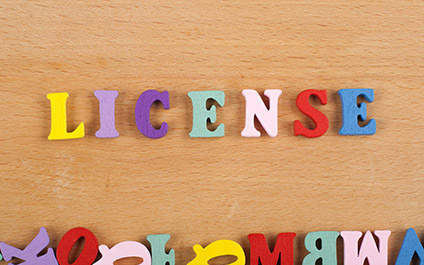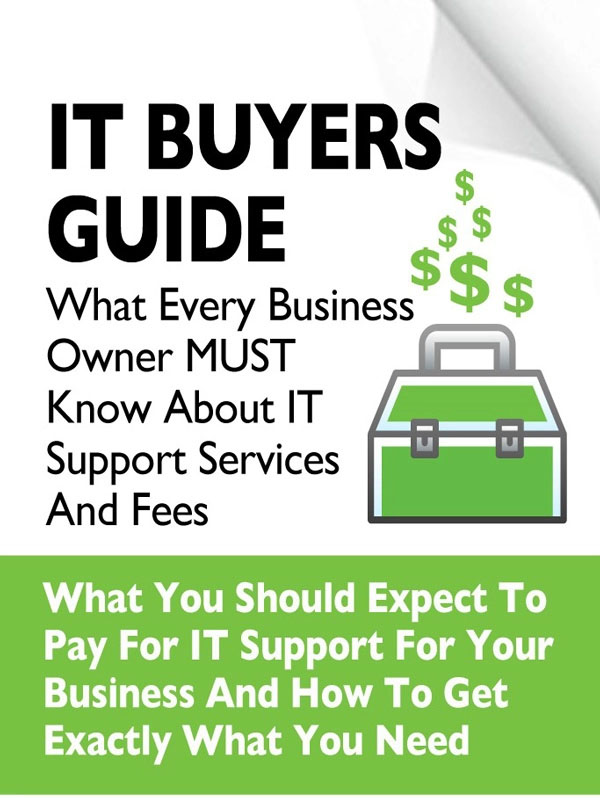How many people will use Office 365? How many licenses do you need?
One of the very first questions you have to ask yourself before migrating to Office 365 is “how many licenses do I need?” You would think this is a very straightforward question to answer. Well, it’s not always so simple.
Do you need licenses for shared mailboxes? What about people who simply forward email to an external address? Temporary employees? Conference Rooms? What if you have one user who needs multiple email addresses?
Don’t forget that some licenses give you access to email and web apps only, while others include the rights to download and install Office software on up to 5 devices.
It can get confusing quickly…
Let’s start with a few definitions. These are NOT meant to be technical as much as conceptual:
- User – the actual person who logs in to send/receive email
- Mailbox – the place where email sits; email is received to and sent from the Mailbox
- Shared Mailbox – a single Mailbox that multiple Users send/receive email from
- Resource Mailbox – think of it as a “place” (e.g. Conference Room) or “thing” (e.g., projector) that usually doesn’t use email, but rather needs just a calendar
- Alias – the part of the email address before the “@” symbol
- Domain – the part of the email address after the “@” symbol
- License – the right to actually use the Office 365 system
So, here are the key rules you need to know when buying licenses:
- Every User has a Mailbox
- Every User needs a License
- A User can have email with multiple Aliases (e.g. jdoe@xyz.com and johndoe@xyz.com) with only one License
- A User can have email with multiple Domains (e.g. jdoe@xyz.com and jdoe@abc.com) with only one License
- A Shared Mailbox can have multiple Users access it
- A Shared Mailbox does not need a License (with some exceptions for very large Mailboxes)
- A Shared Mailbox can have multiple email Aliases or Domains attached to it
- A Resource Mailbox can have multiple Users manage it
- A Resource Mailbox does not need a License
- If you don’t have a static IP address, you may need a License for scanners, phone systems, etc.
- If you have Mailboxes for Users that don’t work with you anymore, you need a License if you want to migrate the Mailbox to Office 365
Always consider how you use each of your Mailboxes before assuming they are “user”, “shared”, or “resource” mailboxes. Changing the type of Mailbox where possible can save you some money.