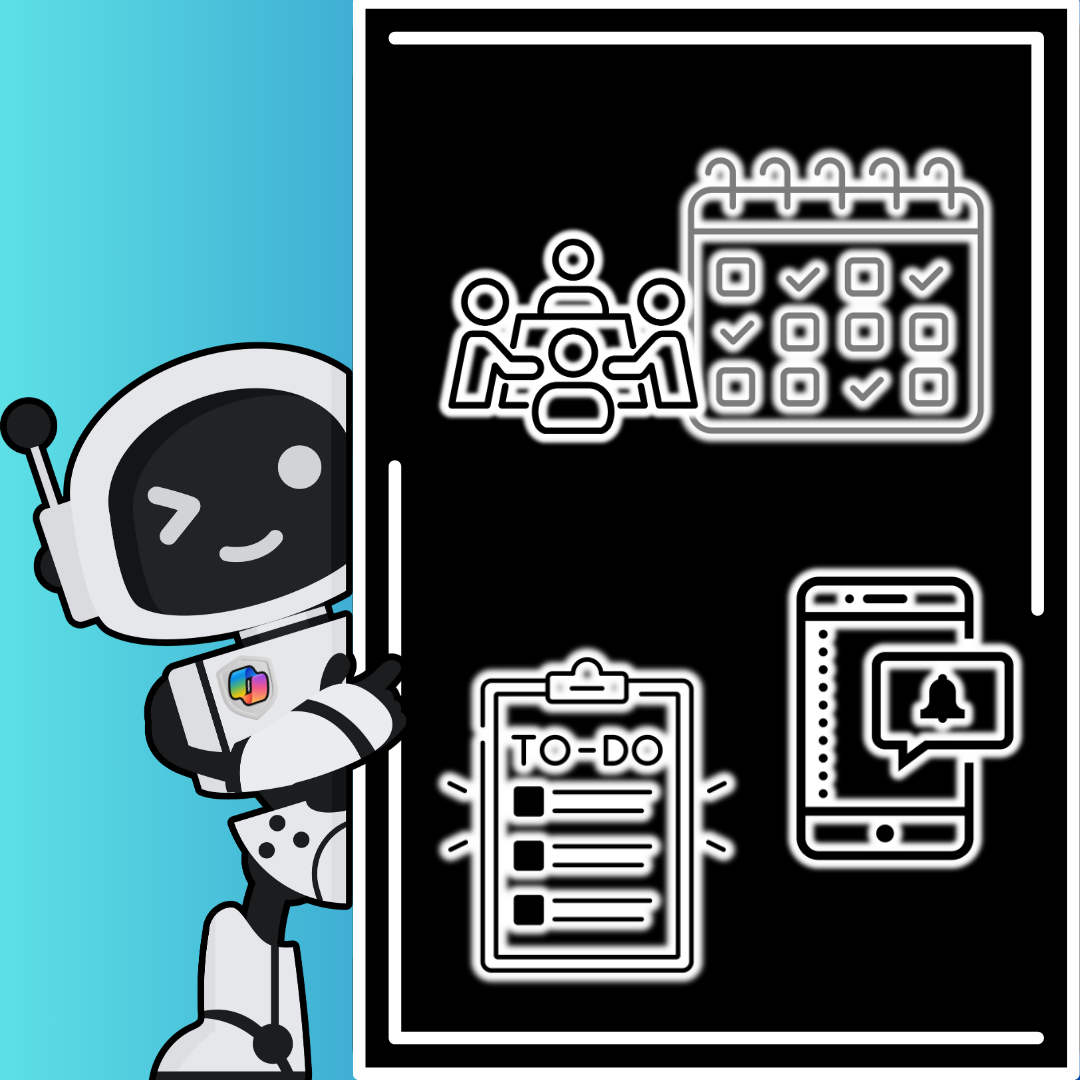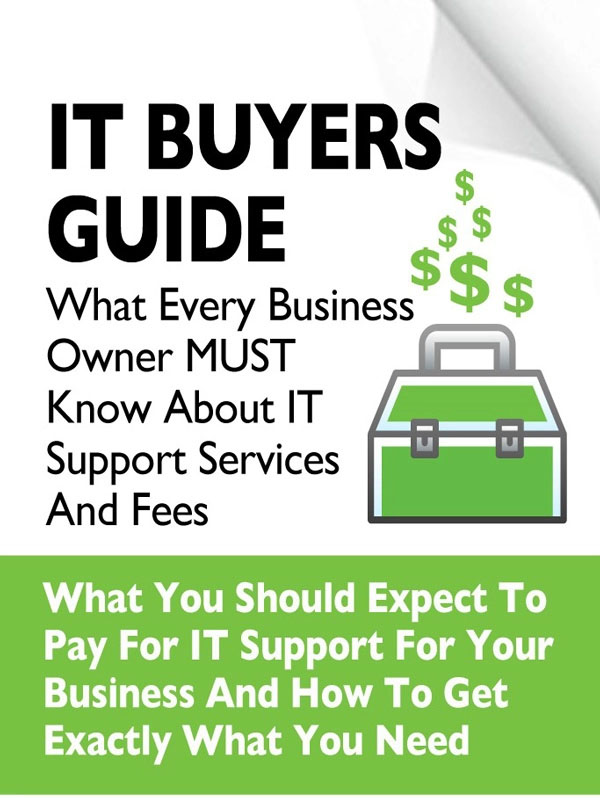With overwhelming response to our "30 Teams Tricks In 30 Minutes" and "ALA Webinar: Microsoft Teams: Much More Than Just Helping Remote Staff Stay Connected", the consistent comment was that too much was packed into the time we had.
******So we're doing 3-part series on Microsoft Teams separating:
Internal Chats/Meetings, External Meetings
Teams/Channels
Collaboration/Planner/Forms & Add-ins
Each will be covered at a slow and steady pace with ample time for questions during and after (in our post-livestream)
With the looming potential of similar forced lock-downs or circumstantial lock-downs like school closings causing the need for a work-from-home relapse, Dave, Vinny and Jim discusses what you shouldn’t be without this go-round.