Law Firms, try Using Book Ends to Keep Staff On Task. Jim Gast of SpliceNet Consulting talks to No Law Firm Left Behind partner, Jeff Hanson of Trust IT in Baton Rouge, Louisiana while Jeff suggests Slack and Zoom as alternatives to Microsoft Teams and how to use "Book Ends" to keep attorneys and their staff on task and target while forced to Work From Home during the COVID-19 pandemic.
#nolawfirmleftbehind #lawfirms #legaltech #legalindustry
JG - This is Jim Gast with SpliceNet here in Cincinnati, Ohio. Once again doing another video for No Law Firm Left Behind. 
JH- I'm Jeff Hanson with Trust IT. We're located in Baton Rouge, Louisiana and serve southeast Louisiana which is Baton Rouge, New Orleans, and Lafayette areas.
JG- So Jeff, are you guys working from home? Is your whole crew working from home right now? Your whole team?
JH- Yes. We have some overseas staff that have been with us, so they work overseas and of course always have. And then we've had techs here in Baton Rouge that were working here locally and now have all moved to work from home mode.
JG- You know working remotely is really difficult on everyone, a lot of people are just not used to it right now. Is your team, since your team is working remote, is there a particular challenge that your team has? Or a particular challenge that you can talk about and how you guys solved it for your team or for your clients?
JH- What we're doing now is we're looking at how do we help them deploy two big technologies, which is, one, a team chat. Which would be sort of like a Slack or Microsoft Teams, those are the two big options. So we're going to our clients and saying, "How are you communicating with your staff "that are now at home? "And have you thought about those things?" And that's sort of the next step because they've all figured out how to work from home, how to use the technology we went and put in place, and now the next step is, "Oh okay, yeah. "Now we've got to bring everybody together, "how do we do that? "How do we stay in communication? "How do we keep up morale? "How do we make sure that our staff are working "and that they're on proper tasks?" So we're going back to them now and saying, "Hey let us show you what, say Slack, can do for you." And demo it for them. And then the other thing we're also doing is looking at Zoom and showing them how you can use Zoom to do, maybe, morning huddles or end of day huddles. Or end of week huddles. So that you can still have that environment where your team's separated, but using technology you're still close together, quickly able to talk to each other, quickly able to see that everybody's on task and reach out and help people where their needs are. You know what we'd encourage businesses to do is do a Zoom, what we call a huddle. That's what we do for our team. A huddle in the morning before you start your day to figure out what are your tasks for the day, what is everybody working on. And do the same thing, do an end of day huddle, where you say, "Hey everybody, let's jump on this Zoom call. "Let's finish out the day and figure out "where we're at, what we've accomplished "and what do we need to do tomorrow." And for us that helps. My techs love it because it kinda brings us back together and we all get on the same page before we start the day, and then at the end of the day we wrap up, "Hey what challenges did we have?" And we're ready to hit the ground tomorrow morning. Something simple like that really helps.
KG- We call that bookends is what we call it in our business.
JH- There you go!
JG- I really like that you guys are taking it from a, not necessarily a Microsoft perspective, but it sounds like a more agnostic perspective. Is that right?
JH- Yeah it is. I mean, if a client has Office 365 and they're gonna start out, we may put 'em on Teams. Whereas if they're not, maybe they've got a little bit on Office 365, we're gonna move 'em to Slack. Because it's free, it's easy to deploy. There is a paid version but not everybody needs it. But what we're finding is clients don't understand how those things work and how they can leverage 'em. So because we do we can do a quick 10 minutes with 'em and say, "Hey, let us show you what Slack does "and set up a little, we'll get you your own account, "I'll join to it, and you and I will Slack "and I'll show you the power of what it does." And then they see it and they're like, "Oh that's great, we need that!" And then they roll it out and they're just using it all day. So that's where we come in, that we show them these technologies that they're not aware of that can help really make up the gap of what they're missing now with this whole work from home environment.
JG- So have you, now I know in our business the whole idea behind No Law Firm Left Behind is about giving law firms and businesses the ability to reach out and get pro bono assistance. I find that we're hand-holding a lot more then we ever have before. We're deploying free tools from our vendors for remote access. Heck, we were doing pro bono Microsoft Teams implementations for years before just as a lead-in to build partnerships and relationships. Do you find that you're doing similar with businesses right now? In that you're hand-holding a lot more? Or doing some free services or free products?
JH- We don't find that we're having to hand-hold as much. I mean once we, initially yes because we have to-- Typically what we'll do is we'll connect to a user's PC and show them how to remote into their office computer and what that looks like. And how they connect and how they disconnect. Or like I said, how to use Slack or how to use Zoom. So once we do that one time with the end users they've got it. But what we are finding is that, we're offering this to the Baton Rouge area community at no charge. So what we're doing is, any work we're doing to provide our clients the ability, or non-clients, to work from home, whether it just be remoting into their computers or implementing Slack, Teams, or Zoom, we're doing that at no charge. Because we wanna help the Baton Rouge communities, Southeast Louisiana community, as much as we can. Because everybody's got a lot of anxiety right now and trying to figure out how this all works, and then they're also trying to figure out, "Well what is this costing me?" So that's just more stress. So if we can take that cost stress off their plate that helps them.
JG- So what you're telling me is exactly what No Law Firm Left Behind is all about. Providing assistance to law firms around the country, and in your area in particular, so that they can keep their doors open, so that they can keep their staff employed, and so that they can serve their legal customers. Is that really pretty much what I just heard?
JH- That's what we're trying to do. We wanna make it to where businesses are able to move forward and make it through to the other side of this current situation we're in.
JG- Okay well listen Jeff, I really appreciate your time. I know you've got a lot to do, a lot of people to go help, and a lot of customers to serve today. Real quick, if our viewers want to find you, want to get more information about you, do me a favor, tell 'em your name and your title again, the name of the business, and give 'em your email address and your phone number.
JH- Sure so the company name is Trust IT and our website is at www.TrustITLLC.com. So the simplest way to reach us is just send an email to help@TrustITLLC.com, or they can call us at 225.250.1135.
JG- Jeff it's been great, I really appreciate you doing this with us.
JH- I appreciate it Jim, thanks for having me.
JG- Thanks.


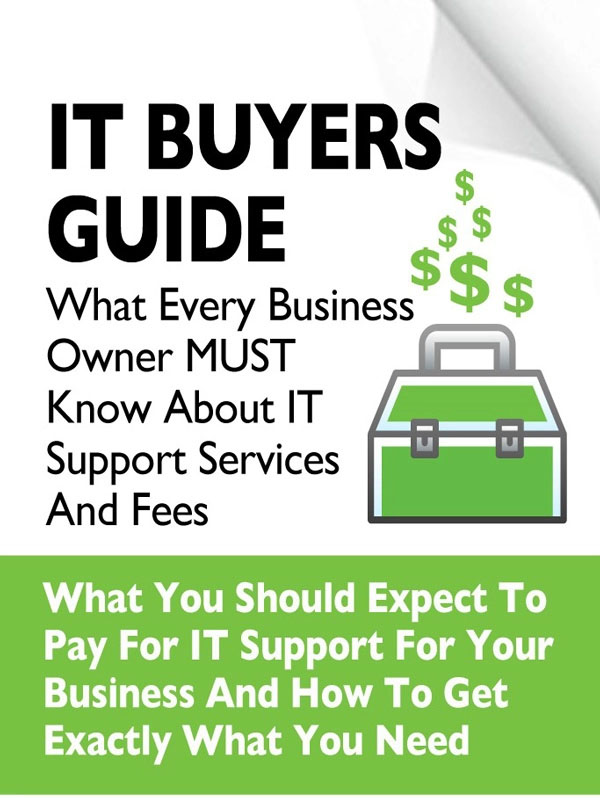
You must be logged in to post a comment.