In the fast-paced legal industry, efficiency and accuracy are paramount. Legal professionals constantly seek ways to streamline their work processes, manage documents, and collaborate effectively. Microsoft 365 Copilot offers a powerful solution, integrating advanced AI capabilities directly into familiar applications. For legal practices, especially those in Ohio, leveraging Copilot can lead to significant improvements in productivity and client service. This blog post provides essential tips for maximizing the use of Copilot for legal professionals.
Understanding Microsoft 365 Copilot
Microsoft 365 Copilot integrates generative AI into Microsoft 365 applications like Word, Excel, Outlook, and Teams. It enhances productivity by automating routine tasks, providing intelligent suggestions, and enabling advanced data analysis. Legal professionals can benefit from these features to improve document management, communication, and decision-making processes.
1. Streamline Document Creation and Management
Legal professionals spend a significant amount of time creating and managing documents. Copilot can drastically reduce this time by automating several aspects of document handling.
- Automated Drafting: Use Copilot to generate drafts of legal documents such as contracts, briefs, and memos. By providing a few key details, Copilot can create a well-structured draft that can be further refined.
- Template Utilization: Save frequently used document templates and let Copilot fill in repetitive information, ensuring consistency and saving time.
- Smart Editing: Leverage Copilot’s editing suggestions to enhance clarity, grammar, and legal language, ensuring documents are professional and error-free.
2. Enhance Data Analysis and Reporting
Legal practices often handle vast amounts of data that require thorough analysis. Copilot's advanced data capabilities can significantly aid in this area.
- Data Extraction: Use Copilot to extract relevant data from lengthy documents or spreadsheets, making it easier to identify key information quickly.
- Automated Summaries: Generate summaries of case files, research materials, or client information to get a quick overview without manually sifting through pages.
- Custom Reports: Create custom reports based on specific criteria, helping legal professionals present data clearly and effectively in court or client meetings.
3. Improve Communication and Collaboration
Effective communication and collaboration are crucial in legal practices. Copilot enhances these aspects within Microsoft 365 applications.
- Email Management: Use Copilot in Outlook to draft and respond to emails efficiently. Copilot can suggest replies, highlight important messages, and even schedule follow-ups.
- Meeting Summaries: After a meeting in Microsoft Teams, use Copilot to generate detailed summaries and action items, ensuring everyone is on the same page.
- Real-Time Collaboration: Collaborate on documents in real time using Word or Excel with Copilot’s assistance, making it easier to work with colleagues and clients without misunderstandings.
4. Optimize Legal Research
Legal research is a time-consuming but essential task for any legal professional. Copilot can streamline this process significantly.
- Research Assistance: Use Copilot to find relevant case laws, statutes, and legal precedents quickly. Simply input a query, and Copilot will present the most pertinent information.
- Citation Management: Manage and format citations effortlessly with Copilot’s help, ensuring all references are accurate and properly formatted.
- Knowledge Base Creation: Build a centralized knowledge base of frequently referenced materials that Copilot can pull from, making future research faster and more efficient.
5. Boost Task Management and Productivity
Keeping track of tasks and deadlines is vital in legal practice. Copilot offers tools to manage these aspects more effectively.
- Task Automation: Automate repetitive tasks such as scheduling, reminders, and follow-ups using Copilot, freeing up more time for critical legal work.
- Project Tracking: Use Copilot to monitor project progress, assign tasks, and set deadlines, ensuring all team members are aware of their responsibilities and timelines.
- Time Management: Track billable hours and manage time more efficiently with Copilot’s integrated tools, ensuring accurate client billing and time allocation.
Integrating Copilot in Ohio's Legal Practices
While the benefits of Copilot for legal professionals are universal, legal practices in Ohio can find particular value in integrating these tools. Ohio, with its diverse legal landscape and bustling cities like Cincinnati, Cleveland, and Columbus, is home to numerous legal firms that can gain a competitive edge through Copilot.
Conclusion: Embracing Technology for Legal Excellence
Incorporating Microsoft 365 Copilot into your legal practice can lead to substantial improvements in efficiency, accuracy, and overall productivity. By automating routine tasks, enhancing data analysis, and facilitating better communication, Copilot empowers legal professionals to focus more on their core responsibilities and client service.
For legal professionals in Ohio, adopting Copilot can not only streamline operations but also position firms as technologically advanced and client-focused in a competitive market. Whether you're managing a small legal practice or a large firm, the tips provided in this guide will help you maximize the use of Copilot for legal professionals, ensuring you stay ahead in the ever-evolving legal industry.
Ready to transform your legal practice with Copilot for legal professionals? Contact us today to learn how we can help you integrate and maximize the benefits of Microsoft 365 Copilot in your firm. Embrace the future of legal technology and stay competitive in Ohio's dynamic legal landscape.

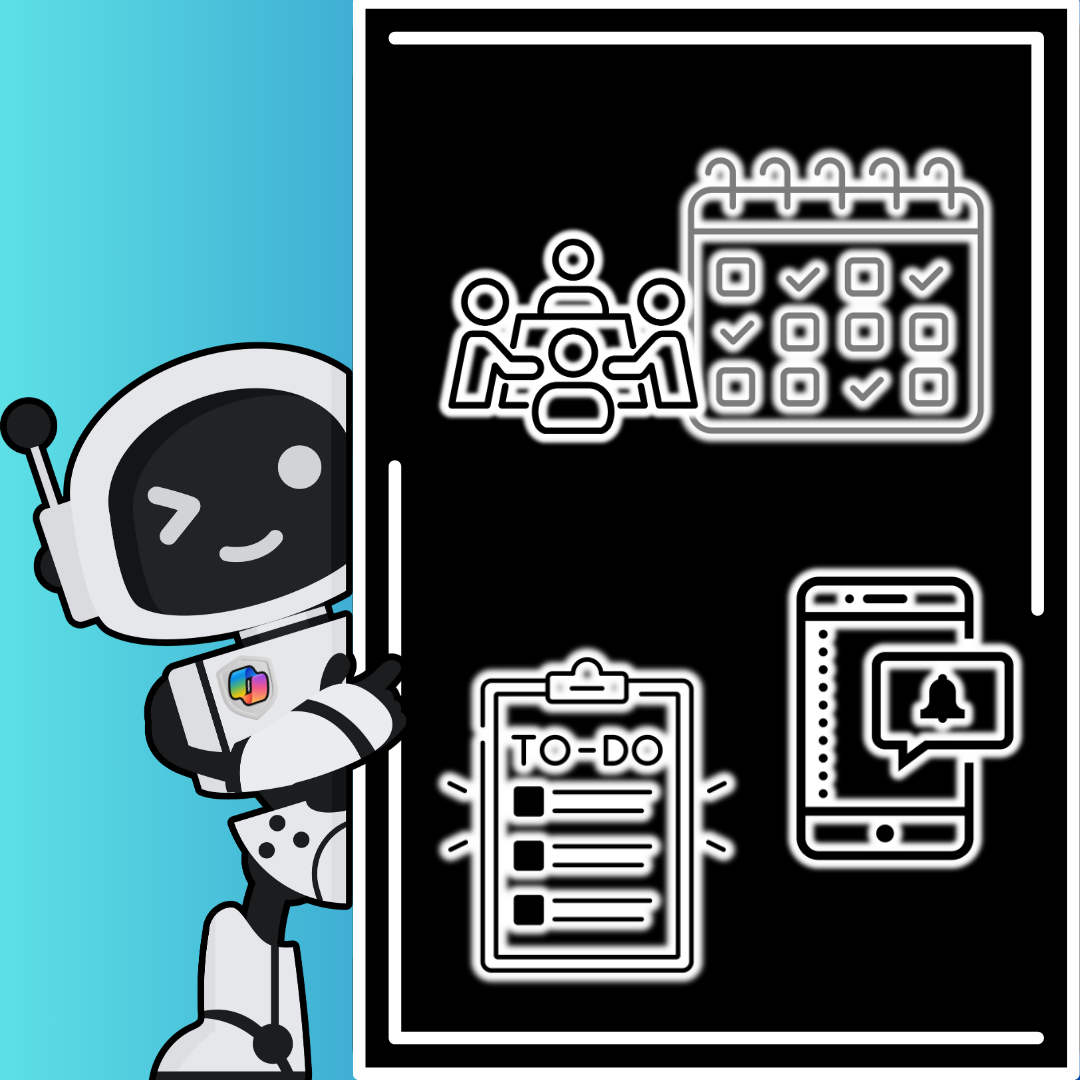
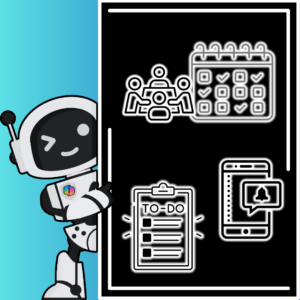
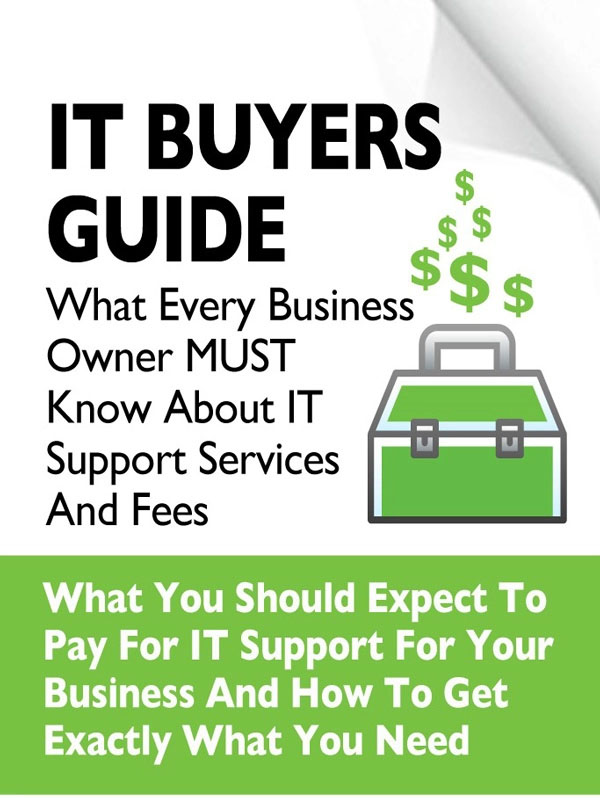
You must be logged in to post a comment.