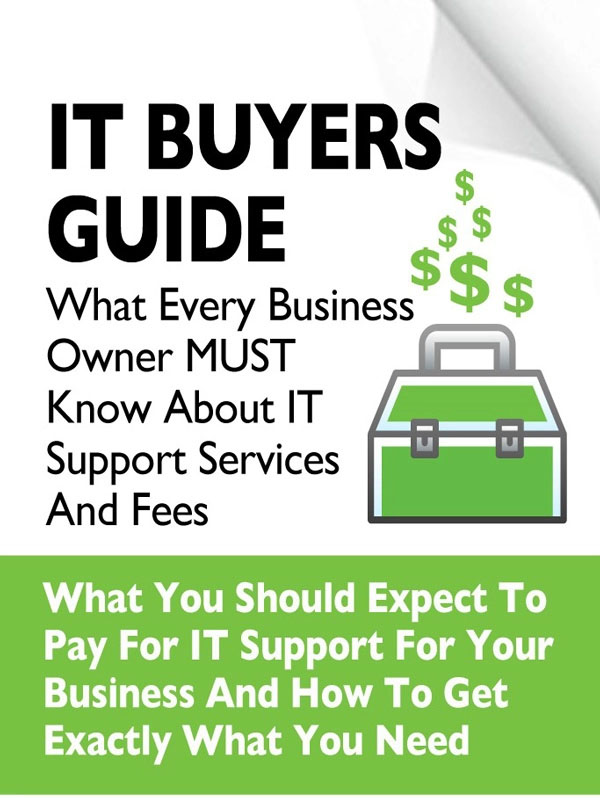Google Chrome, Microsoft Edge, and Mozilla Firefox will soon support web-based biometric authentication. The leading internet browsers are expected to allow users to sign into online profiles through fingerprint scanners, voice authentication, facial recognition, and the like.
Keeping cloud costs under control
If you want to increase collaboration, productivity, and security all while keeping costs down, the cloud is the perfect solution. But if you’re not careful, hidden charges can creep up on your monthly bill, preventing you from truly reaping the benefits of the cloud.
Does private browsing secure your data?
Privacy is a precious commodity in this era. Every website you visit or app you download leaves a digital footprint that can be tracked by anyone. Fortunately, major web browsers all offer private browsing features to keep your internet activity somewhat safe from prying eyes.
HTTPS is something to care about
Very few internet users understand the meaning of the padlock icon in their web browser’s address bar. It represents HTTPS, a security feature that authenticates websites and protects the information users submit to them. Let’s go over some user-friendly HTTPS best practices to help you surf the web safely.
Use Single Sign-On to Tackle Account Sprawl
Statistics show that the average enterprise uses more than 90 cloud services. Even if small businesses use less than half that number, securely managing account logins is still a huge problem for users and administrators. Single Sign-On (SSO) is an excellent solution to this issue, so let’s dive into how it works.