Email based malware injections comprise 85% of all successful hacking attempts on law firms and business.
Hackers constantly search for better ways to trick users into clicking on their email links and attachments so they can exploit your business.
The use of web links in emails and email attachments are increasingly used more than any other malware delivery system but how can you or your staff be sure a web link is safe to use?
Here are a few tips to help avoid a bad click:
Hover Over the Link
In Outlook, Outlook Mobile you can often “hover” your mouse over the web link in 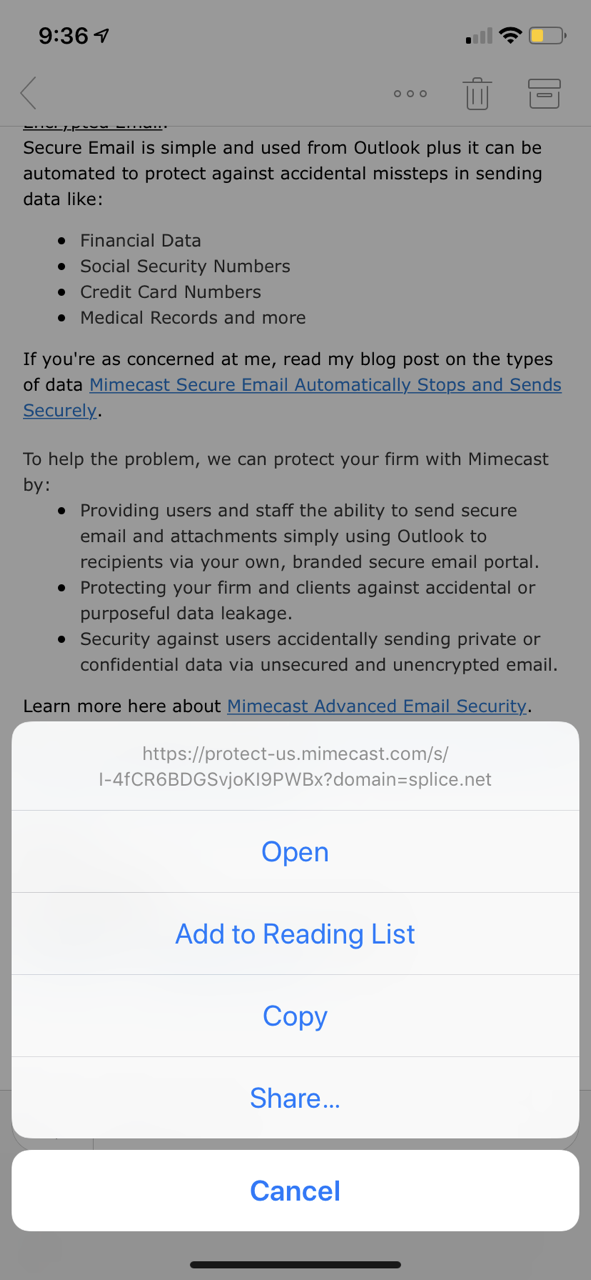 question and most often see the actual website destination the link will take you to when you click it.
question and most often see the actual website destination the link will take you to when you click it.
In most mobile phone native email apps like iPhone and Android OS’s, you can “click and hold” to have the app show a pop-up of the actual website destination the link will take you to when you click it.
In either of these cases the hover method is not full proof and one slips of the finger or thumb and you’ve accidentally clicked the link. Additionally hackers can further obfuscate the link destination web site by using short links or redirects at the destination web site so be careful.
Retype the Web Link in the Browser
Typing the site in a web browser removes the the problem of accidentally clicking on the link and being invisibly directed to some other website. Assuming the website is legitimate, you go directly to that website.
However, if it’s a bad link or a website redirection from the webpage instead, this method won’t help.
Links Inside Email Attachments
When you get an email with an attachment like a Microsoft Word, Excel, PowerPoint or a PDF file and you open the file (never open an attachment you’re not expecting) and there’s a web link within the attachment, take the same cautions as above before or do not click it.
Hackers often exploit links within legitimate attachments since most spam filtering providers do not fully inspect web links within attachments.
One bad click can cause a bad week for your business.
How Can Email Be Safe Again?
Without doubt all the various threats can be overwhelming and who knows what type of new threat hackers are scheming for the future.
Even more scary is that your staff only have to make one single mistake to hacker’s infinite attempts to bring your business to a screeching halt, have your client’s data stolen or your business bank or credit card accounts stolen and hackers are sending
Fortunately, through many of their Advanced Email Security features, Mimecast is making email safe again from fake email web links:
Email Web Link Protection
- Also known as URL Protect or URL Rewrite, Mimecast rewrites all links in inbound emails and scans the destination website, in a split second at the time of click to ensure your user’s safety
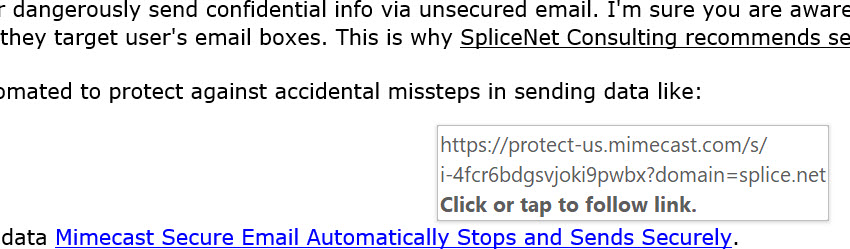
- Mimecast URL Protect uses it’s own database that’s constantly being researched for the smallest links all the way up to the biggest and most well-known that may hack your user. URL Protects uses this knowledge and immediately blocks sites that are harmful
- URL Protects also makes it very easy for administrators to track who clicked on a email web link making threat tracking easy.
Bonus Tip
Mimecast URL Protect also uses in an accidental click stop gap to prevent mistakes and educate your users by asking them if they think a link is safe or not.
Get More Info on Mimecast Email Security here.
Discuss or request an Email Security Assessment here.

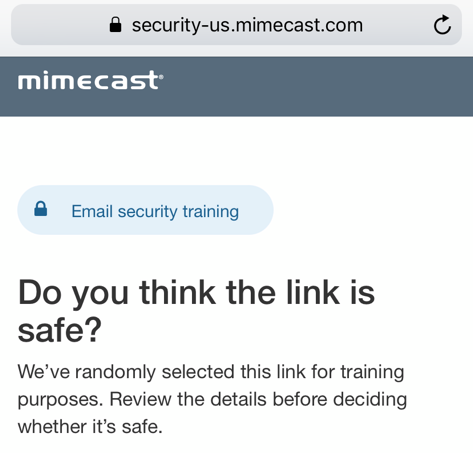
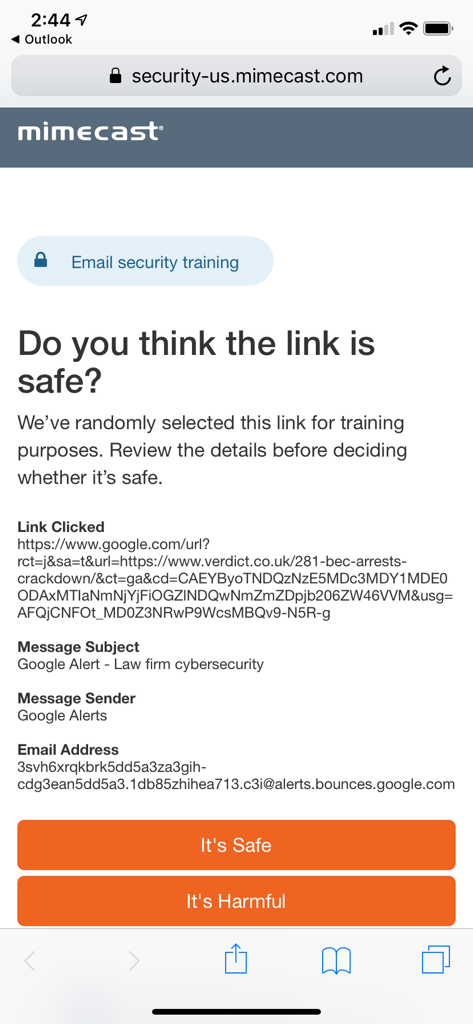
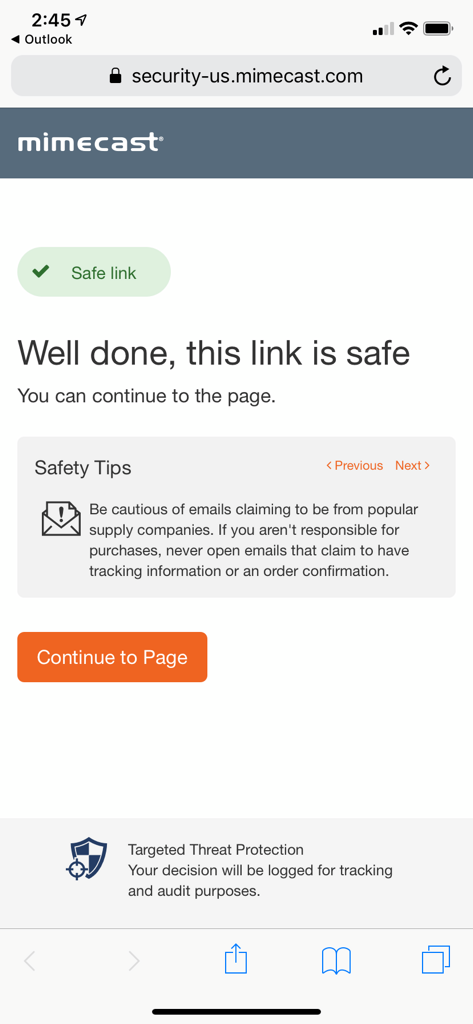
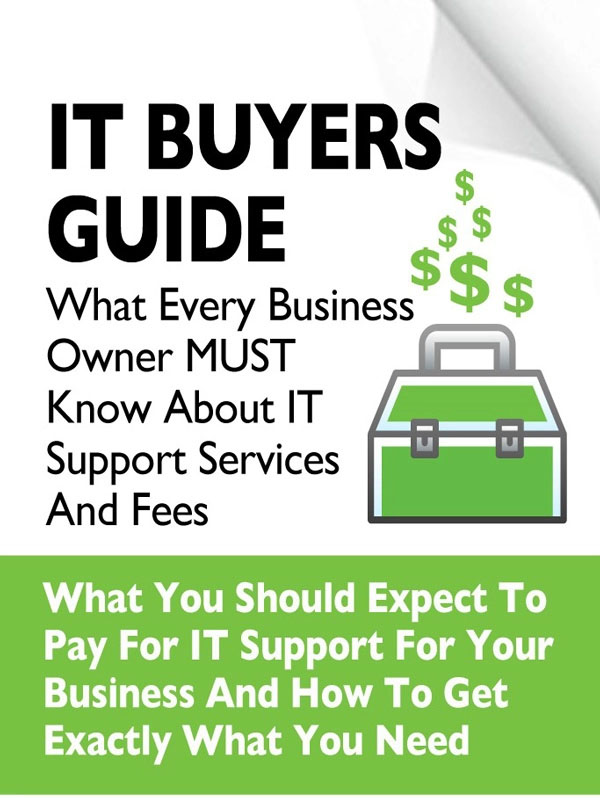
You must be logged in to post a comment.