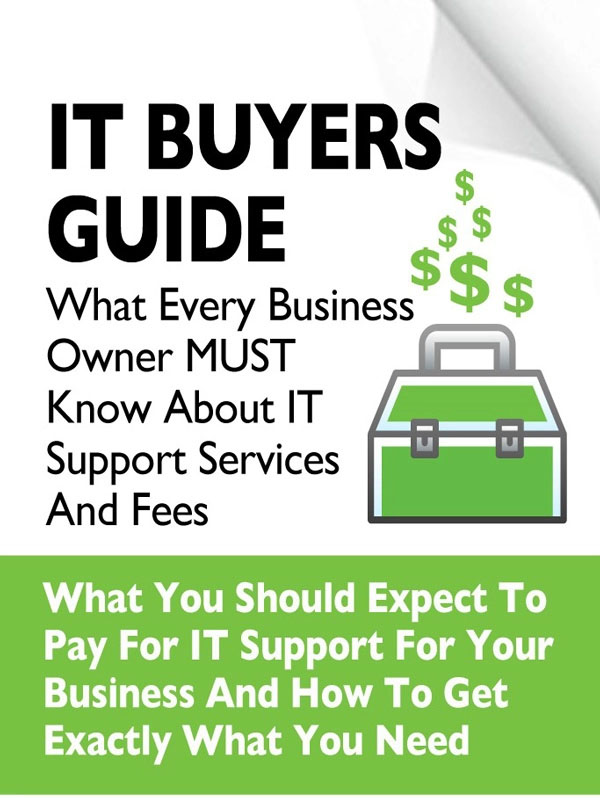💯Learn why Microsoft Teams is called "Teams".
This Deep Dive will cover the power of "Teams" & "Channels".
But do not misunderstand, "Teams" is a powerful feature within Microsoft Teams.
In this session on Microsoft Teams we'll hit on:
1) What Teams/Channels are and how to use/organize them
2) Posts & Files Tabs within Channels
3) How/What other Tabs you can add and why you would want to
4) Private Channels that External Company users can securely access
We will use a slow and steady pace with ample time for questions during and after (in our Post-Show Show)
⭐To Join the Exclusive Post-Show Show session, join No Law Firm Left Behind for the link: https://www.